|
Follow the wizard on the right to create your sign.
When you print the finished product, it will look like this 8.5" x 11" preview. :-) |
1. Choose TemplateTemplate:Next: Design > 2. Customize DesignBase Color
Base layer is currently covered by opaque graphic layers
(e.g. "").
Graphic Layers
(
Upload your Logo (BETA)
Upload an image (.PNG only, <1MB) from your computer to include in your design.
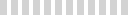
Error uploading image.
Is your file the proper size and format?
Custom Text ColorsHeadingNext: Text > < Template 4. Social Networking
How can people find and connect with you?
Why a Mobile Landing Page (MLP)?
Overviews, pictures, videos, reviews, lead gen (collect e-mail addresses), ... Don‘t have an MLP? Start a free trial at Convrrt Mobile Page Creator.
Don‘t have an SMS program?
Start a free trial at TextMarks. Next: Download > < Text 5. Download / Print / ShareDownloadDownload PDF
(hi-res print-ready format)
Download PNG
(low-res image for sharing on web)
Import / Export
Activate Import / Export
to allow easy saving and restoring of your designs
by copy/paste.
|
||||||||||

